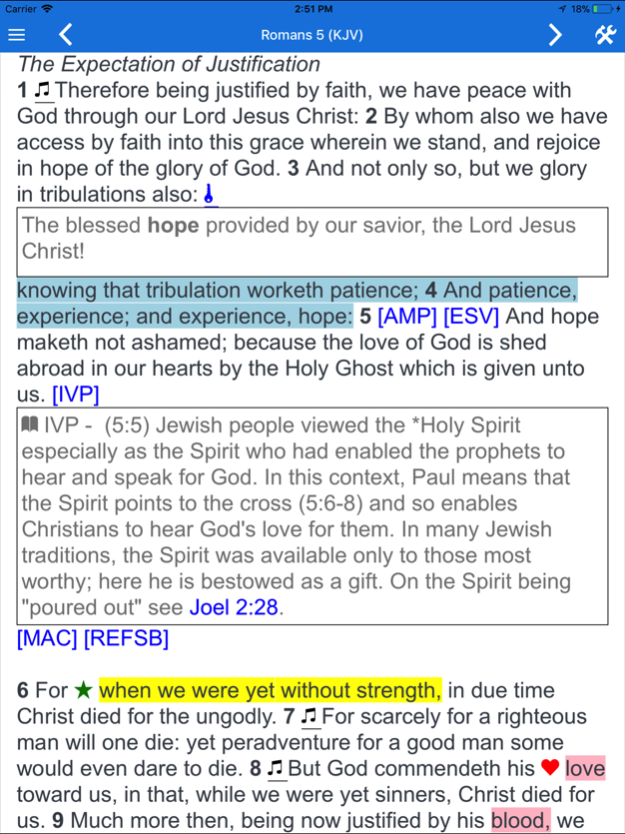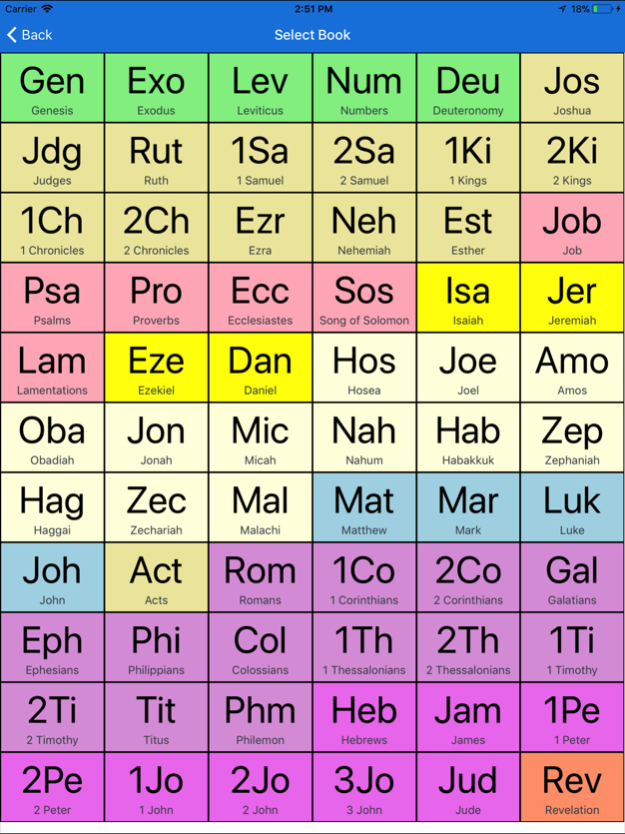Mantis Bible Study 10.1.72
Free Version
Publisher Description
Note: We offer over 200 add-on resources for Mantis Bible Study. These resources can be purchased from our web site https://MantisBible.com. In addition, most of these resources can be purchased via "In App Purchase" from the Apple App Store.
Mantis Bible Study is the most advanced Bible Study Tool available for any mobile platform. A long list of unique features make Mantis Bible Study stand out as the premier tool for accessing the Bible on the iPhone:
Flexible content:
•Comes with the full King James text
•Works offline -- no network connection is necessary for reading and studying [Note: A network connection is required in order to load new resources and to sync your data between devices.]
•Additional Bible translations, commentaries, dictionaries, devotionals and other books can be purchased and installed immediately. Check https://MantisBible.com for available titles
Great navigation options:
•Quick History
•Quick-reference chapter and section headers
•Grid Mode
•Tap the book name to navigate book, chapter, verse
Fantastic study tools:
•Flexible "Markers" easily create bookmarks, notes, and highlights in all sorts of styles and formats
•WYSIWYG Note Editor
•Live Scripture References inside personal notes
Plus much, much more!
Mar 16, 2018
Version 10.1.72
This app has been updated by Apple to display the Apple Watch app icon.
fixed bug where text pasted from external sources would cause problems leading to the failure of data to sync properly
About Mantis Bible Study
Mantis Bible Study is a free app for iOS published in the Reference Tools list of apps, part of Education.
The company that develops Mantis Bible Study is Mantis Bible Company. The latest version released by its developer is 10.1.72. This app was rated by 1 users of our site and has an average rating of 2.0.
To install Mantis Bible Study on your iOS device, just click the green Continue To App button above to start the installation process. The app is listed on our website since 2018-03-16 and was downloaded 78 times. We have already checked if the download link is safe, however for your own protection we recommend that you scan the downloaded app with your antivirus. Your antivirus may detect the Mantis Bible Study as malware if the download link is broken.
How to install Mantis Bible Study on your iOS device:
- Click on the Continue To App button on our website. This will redirect you to the App Store.
- Once the Mantis Bible Study is shown in the iTunes listing of your iOS device, you can start its download and installation. Tap on the GET button to the right of the app to start downloading it.
- If you are not logged-in the iOS appstore app, you'll be prompted for your your Apple ID and/or password.
- After Mantis Bible Study is downloaded, you'll see an INSTALL button to the right. Tap on it to start the actual installation of the iOS app.
- Once installation is finished you can tap on the OPEN button to start it. Its icon will also be added to your device home screen.